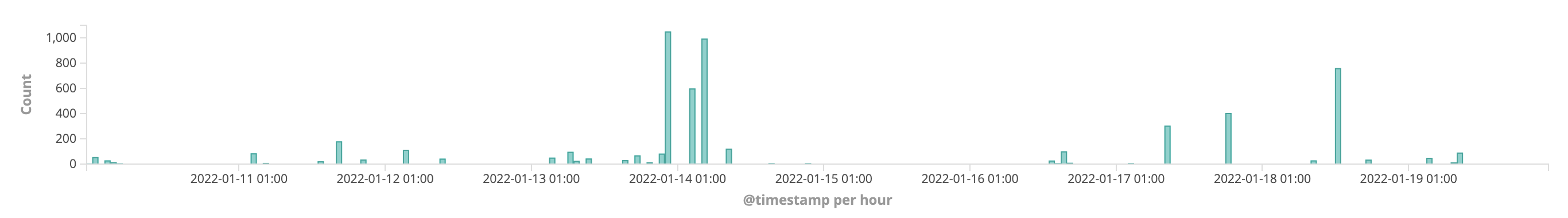Getting rid of temporary failures in name resolution on Amazon Elastic Compute Cloud
Introduction
At Joboo.de, we are running nearly all of our production infrastructure on AWS. This includes several web applications running on virtualized Linux servers hosted via EC2.
A couple of weeks ago, we saw elevated error levels from these applications, and they all boiled down to the same problem: in order to connect to some of our AWS-managed services like MariaDB (on AWS Relational Database Service), ElasticSearch (on AWS OpenSearch), SMTP (on AWS Simple Email Service), and Redis (on AWS ElastiCache), the applications wanted to resolve the DNS names of those service endpoints to their underlying IP addresses – and these lookups failed multiple times per day.
The problems occurred in “chunks” – that is, we saw zero problems for a couple of hours, and then up to a couple of hundred errors within a very short time frame of only several minutes, again followed by multiple hours without any issues:
When investigating the problem, one quickly ends up on this AWS documentation about the DNS quota within Amazon Virtual Private Cloud (VPC), which states the following:
Each EC2 instance can send 1024 packets per second per network interface to Route 53 Resolver (specifically the .2 address, such as 10.0.0.2, and 169.254.169.253). This quota cannot be increased.
“Route 53” is the managed DNS service of AWS which among other things provides the aforementioned Resolver as the DNS server which can be used by EC2 instances within a VPC. Because we do use this name server on our systems, it looked like we were running into the mentioned quota limit.
An important detail is that we run a setup where we manage our own CNAME records for most of the service endpoints our applications need, and do so within a private Route 53 Hosted Zone. Because that zone is private, only Route 53 itself can resolve names within this zone. We thus could not simply switch name resolution from AWS’s VPC Resolver to a public DNS service like Google’s 8.8.8.8 or Cloudflare’s 1.1.1.1, as those simply cannot look up those private DNS records.
We were already doing what AWS describes in How can I avoid DNS resolution failures with an Amazon EC2 Linux instance?, which recommends to set up a DNS cache on each EC2 instance to limit the number of DNS queries to the Route 53 Resolver – this way, each record is looked up through the Resolver once, and subsequent lookups are answered by the local cache, without the need to go to the Resolver again.
However, this only works until the Time-to-Live (TTL) value of a record is reached; when this is the case, the record is considered stale by the cache, and has to be retrieved again through the Resolver.
This means that the “saving potential” of using a cache depends on the TTL of frequently-needed records. And of course, the DNS records of the AWS-managed services are the most frequently requested ones and they have very low TTLs. A record for an RDS-hosted database, for example, is “good” for only 5 seconds. And these values are set by AWS and cannot be influenced by the AWS customer.
Having extremely short-lived records makes sense with regards to minimizing service downtime – if and when e.g. the RDS database runs into a problem and needs to invoke a fail-over process, it potentially must be moved to another server (and therefore another network segment) somewhere in AWS’s cloud, which would result in a new IP address.
An application using this database would of course be interested to learn about the new IP address as soon as possible, in order to avoid connection attempts to the old, and now wrong, IP address.
While we sure like high availability and low downtimes too, a fail-over time of only 5 seconds is way less than we need, especially when it has the side effect of making our applications run into Route 53’s DNS quota limit multiple times a day.
However, we cannot change the TTL of the records in question – while we control the records (including the TTL) of our own private hosted zone, like db.prod.jooboo.internal, these are only CNAME records to an actual A record like 675467832656467.cfengesemfrs.eu-central-1.rds.amazonaws.com, and records in the amazonaws.com zone are of course controlled by AWS.
We thus needed a way to “virtually” increase the TTL of these records – a way to somehow ensure that our own servers talked to the Resolver only, say, every minute instead of every 5 seconds.
Here is what we came up with.
The local DNS cache we use on our EC2-based Linux systems is systemd-resolved. While it doesn’t offer a way to override TTLs of records in its cache, it has one feature that turned out to be handy: as long as configuration setting ReadEtcHosts is set to yes, entries in file /etc/hosts are honored.
Thanks to this, we were able to build a solution where we run a bash script every minute which resolves the IP address of a record like db.prod.jooboo.internal by requesting the Resolver directly, and write the result into file /etc/hosts. Any other application trying to resolve this DNS name still uses the local DNS cache, which in turn will resolve the IP address using the hosts file entry instead of going to the Resolver itself.
That way, each DNS record is in practice cached locally for 1 minute, resulting in only one Resolver request per minute, keeping us well below the VPC’s DNS quota.
Here’s how that script looks for db.prod.jooboo.internal and redis.prod.jooboo.internal:
#!/usr/bin/env bash
HOSTSFILE=/etc/hosts
function valid_ip()
{
local ip=$1
local stat=1
if [[ $ip =~ ^[0-9]{1,3}\.[0-9]{1,3}\.[0-9]{1,3}\.[0-9]{1,3}$ ]]; then
OIFS=$IFS
IFS='.'
ip=($ip)
IFS=$OIFS
[[ ${ip[0]} -le 255 && ${ip[1]} -le 255 && ${ip[2]} -le 255 && ${ip[3]} -le 255 ]]
stat=$?
fi
return $stat
}
OUTPUT="127.0.0.1 localhost
::1 ip6-localhost ip6-loopback
fe00::0 ip6-localnet
ff00::0 ip6-mcastprefix
ff02::1 ip6-allnodes
ff02::2 ip6-allrouters
ff02::3 ip6-allhosts
"
for IP in $(dig A "db.prod.jooboo.internal" @10.0.0.2 +multiline +noall +answer +nocmd | grep -v "CNAME" | grep "A" | cut -d "A" -f 2)
do
if valid_ip "$IP"
then
OUTPUT="$OUTPUT
$IP $DATABASE_HOSTNAME"
fi
done
for IP in $(dig A "redis.prod.jooboo.internal" @10.0.0.2 +multiline +noall +answer +nocmd | grep -v "CNAME" | grep "A" | cut -d "A" -f 2)
do
if valid_ip "$IP"
then
OUTPUT="$OUTPUT
$IP $REDIS_HOSTNAME"
fi
done
echo "$OUTPUT" > "$HOSTSFILE"
The script takes care to never result in a hosts file that would break DNS lookups, by making sure that entries are only written if the lookup result really is an IP address (and not some gibberish resulting from a failed dig run), and always writes the complete new content out into the hosts file in one go. It also works whether there is only one A record for a name or multiple records.
Ever since we implemented this solution, the name resolution failure rate dropped to zero for good.